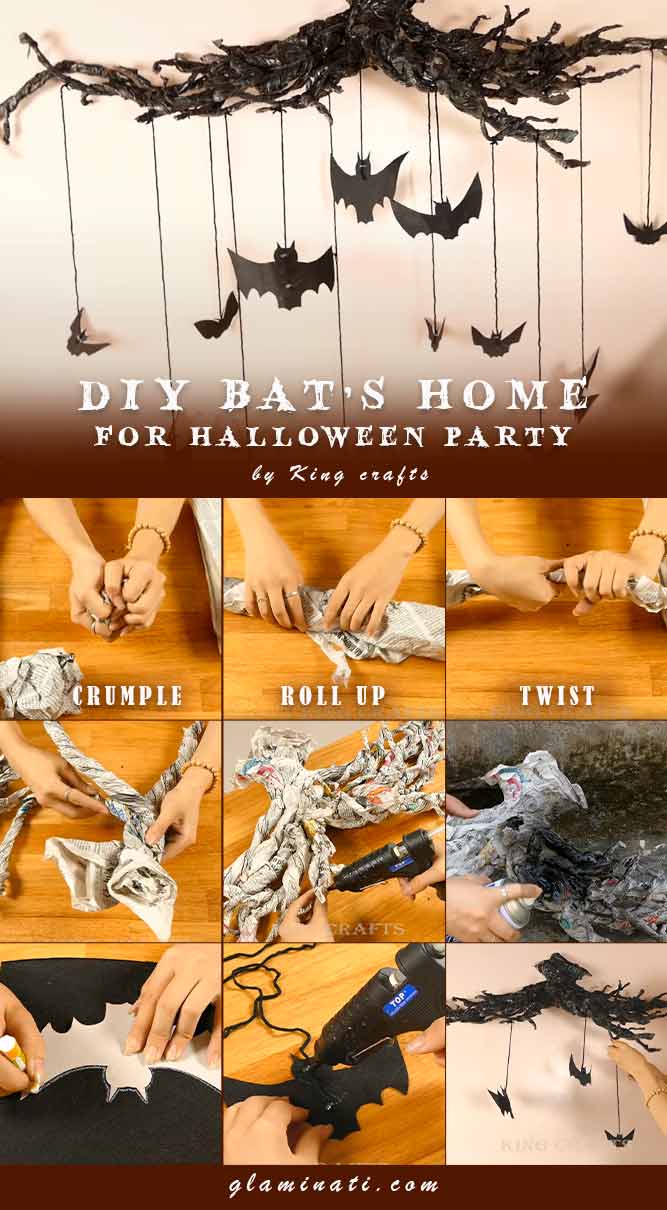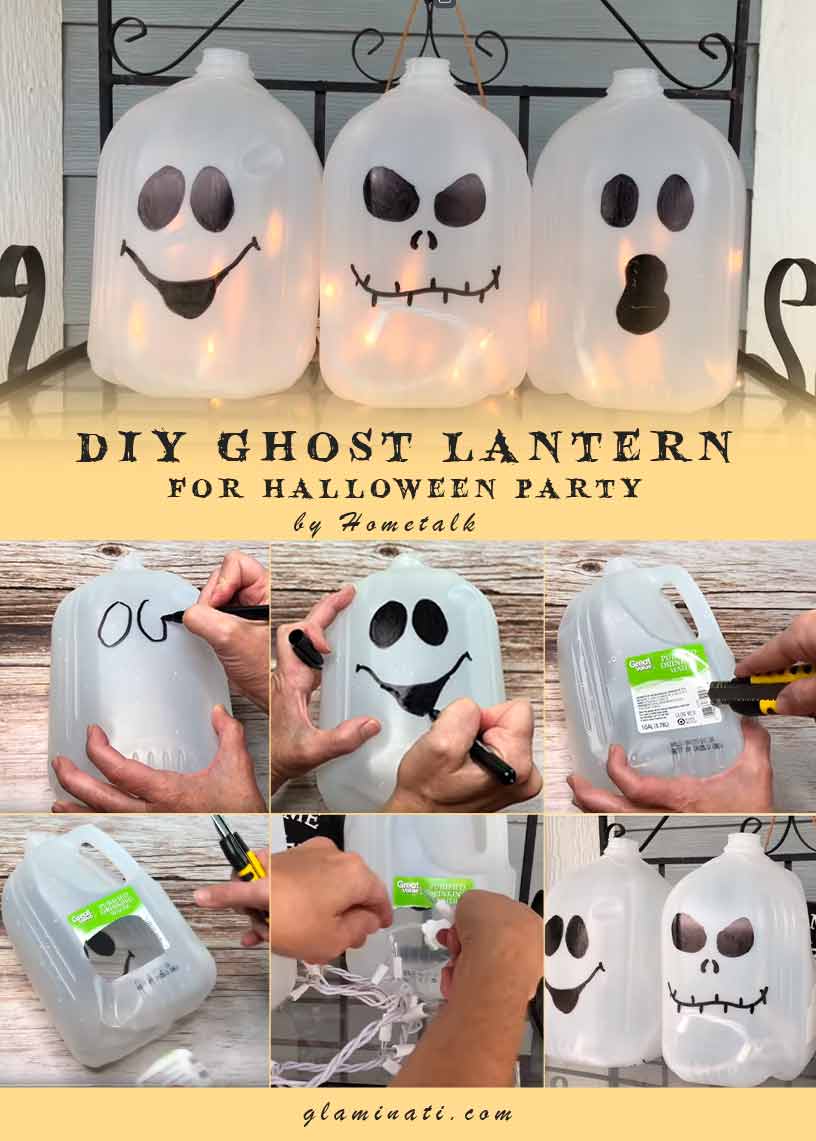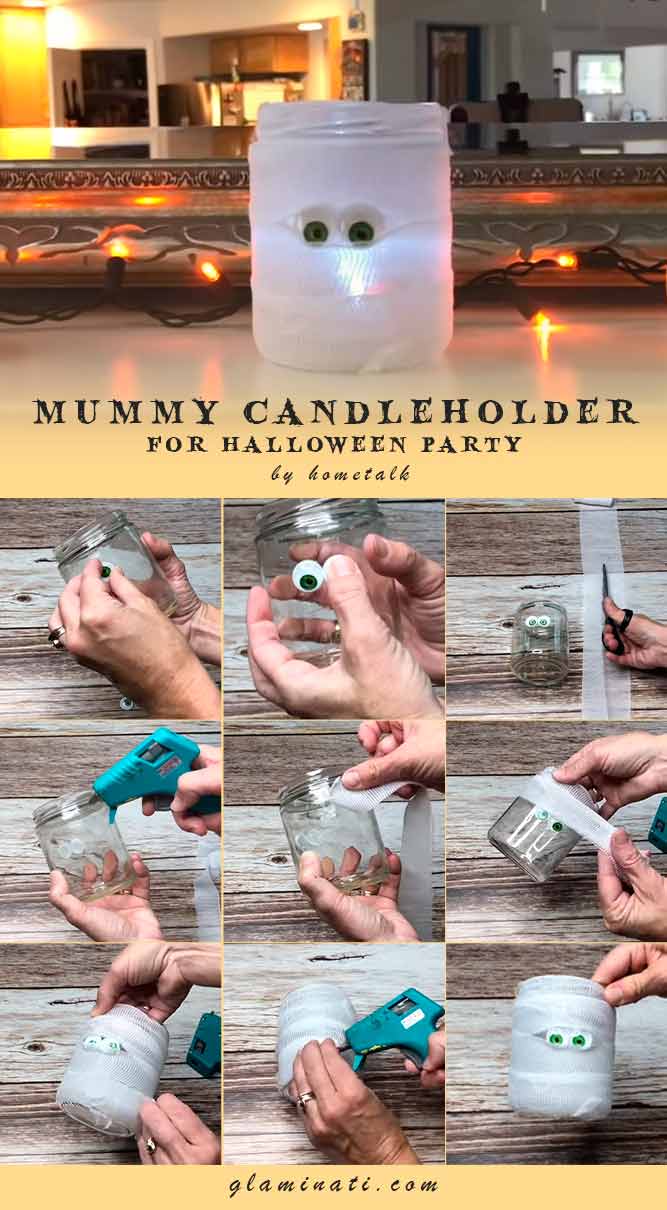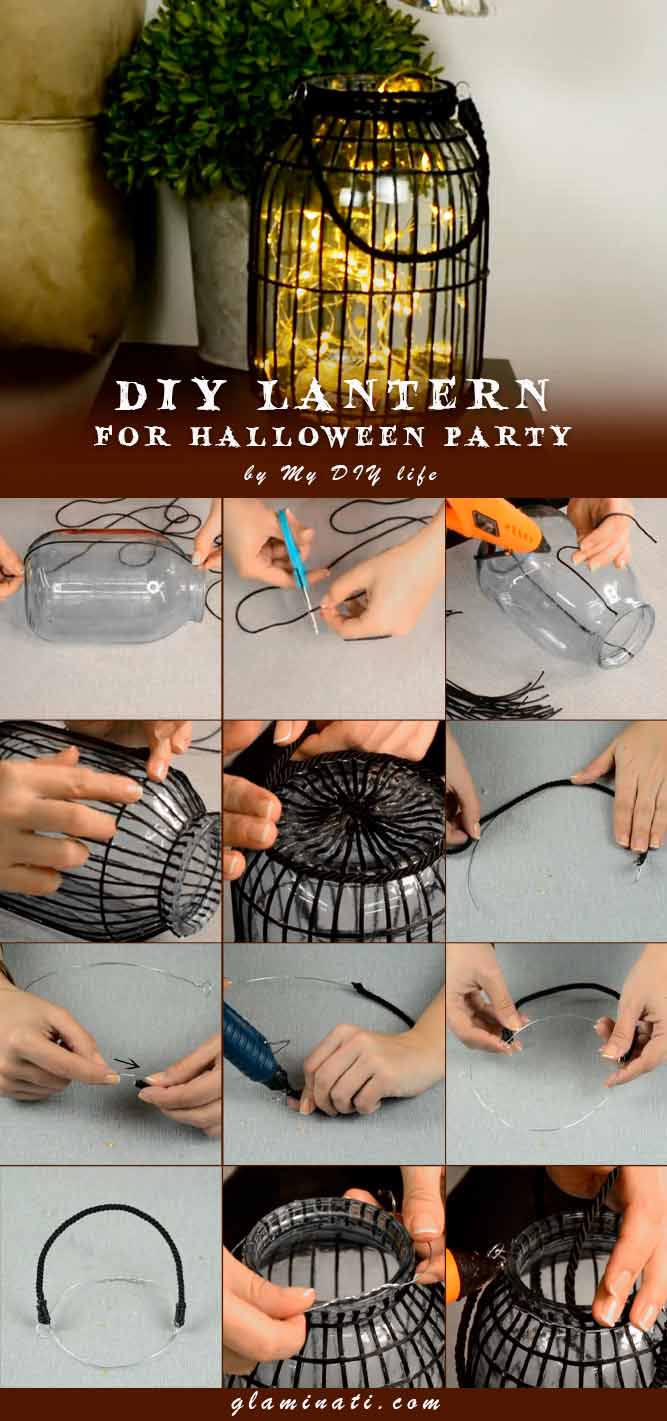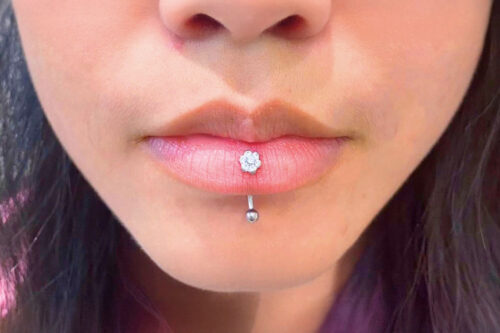On the night of October 31 to November 1, the souls of the dead descend to earth, witches and sorcerers perform Sabbaths and terrible rituals, receiving huge magical power from the dead. To avoid becoming a victim of dark forces, traditions dictate dressing up in terrible costumes as characters from scary movies. To ensure that sorcerers and witches avoid your home, you should carefully consider its decor and place amulets that will protect your home and its inhabitants.
However, even if you are not superstitious, these DIY Halloween Decorations ideas will help you create something special to embellish your home for the holiday!
*We may earn money from affiliate links on this page. Please check out our disclosure policy for more details.Quick Navigation
- Easy DIY Halloween Decorations
- Spooky Outdoor Halloween Decorations For More Fun
- Spooky Halloween Skeletons
- Creative Ideas How To Make Up Your Fireplace
- Fun And Scary Food For Your Party
- Halloween Mason Jar Designs
- DIY Wall Decor Designs
- DIY Bet’s Home
- Ghost Lanterns
- DIY Bloody Candles
- Funny Mummies Candleholder
- DIY Lantern For Halloween
- FAQ
Easy DIY Halloween Decorations
by Shutterstock by Shutterstock by Shutterstock by Shutterstock by Shutterstock by Shutterstock by Shutterstock by Shutterstock by Shutterstock by ShutterstockNot all Halloween decorations are spooky. Some of them are quite adorable and far from being creepy, really. Especially if, while creating, you put a piece of soul into them.
Spooky Outdoor Halloween Decorations For More Fun
by Shutterstock by Shutterstock by Shutterstock by ShutterstockWhat do fall decorations for Halloween often involve? Of course, fruits and vegetables that are peculiar to fall. Here are some ready-made solutions for home, restaurants and cafes, as well as for designers who want to save their time. This holiday seems impossible without pumpkins...
Spooky Halloween Skeletons
by Shutterstock by Shutterstock by Shutterstock by ShutterstockThere are many symbols associated with the Day of the Dead, and skeleton is one of them. It symbolizes the dead who have lain in the ground for a long time and risen. The creepy, bony monsters walk confidently and quickly, unlike zombies, bringing terror to everyone around them.
Useful Tips: Skulls on garlands and paintings are often used as hanging decor for a room or office. They look ominous, although in some images you can also see cheerful skeletons. These are more suitable for decorating a children's party, while scary and bloody monsters are more appropriate at a party for adults.
Creative Ideas How To Make Up Your Fireplace
by Shutterstock by Shutterstock by Shutterstock by Shutterstock by ShutterstockDecorating one central spot in your home will help you tap into the spooky spirit without overwhelming your every available surface. Stick to the classics with seasonal twists, or go full force with some eye-catching details like putting your favorite Halloween candles on the mantelpiece.
Useful Tips: You can place small and large white pumpkins in the firebox to create a stunning display. Save a few mini pumpkins and candles for the mantel, and decorate the rest with some black-bound books, skeleton ornaments or an urn-shaped vase filled with dried pampas.
Fun And Scary Food For Your Party
by Shutterstock by Shutterstock by Shutterstock by ShutterstockTraditional Halloween dishes are sweets and candies used to pay off various “evil spirits.” Also, a variety of appetizers, salads, or baked goods are available for your Halloween party menu. Halloween food is decorated with spider webs, ghosts, spiders or pumpkins, so it's more about a specific design than a specific cuisine...
Useful Tip: When creating decor for Halloween, remember that you may not only wish to improve your mood, but also greet kids when they know on your door asking for candies. These are perfect Halloween decoration for your Halloween treats!
Halloween Mason Jar Designs
by @isnata_sun by @skylantern_franceMason jars are something that every household has. That is why if you are looking for some easy and affordable in-house Halloween decorations, you can easily make them with the help of good old mason jars. Do not thank us!
DIY Wall Decor Designs
by @kailochic by Shutterstock by Shutterstock by @skylantern_france by @skylantern_franceYou must not forget about the wall decoration when the holiday comes. That is why I suggest to your attention a range of fun and simple ideas to play around with and to come up with some really unique and fancy Halloween décor!
DIY Bet’s Home
by @King crafts via Youtube- Gather around a pile of old newspapers.
- Crumble them all up.
- Roll the newspapers into uneven rolls.
- Form a bat nest out of the rules. You can use glue to attach the rolls to one another.
- Use black paint spray to color the nest.
- Make some different-sized bats cutouts.
- With the help of paper cutouts, cut your bats out of black fabric.
- Hang the nest on the wall and attach the bats to it using black threads.
- Done!
Ghost Lanterns
by @Hometalk via Youtube- Gather your empty milk or juice jugs.
- Using a black marker, draw ghostie faces on the jugs.
- Cut the back of the jug out.
- Put the lights into the jug.
- Ghost lanterns are ready!
DIY Bloody Candles
by @Design Trend Seeker via Youtube- Take a white candle and hammer some nails into it.
- Use a red candle to drip over the white one.
- Bloody candles are ready to be lit!
Funny Mummies Candleholder
by @Hometalk via Youtube- Take an empty mason jar and add a pair of eyes to the middle of it.
- Roll the jar into the gauze.
- Secure the gauze with glue.
- Place a tea light into the jar.
- Check!
DIY Lantern For Halloween
by @My DIY life via Youtube- Take a large jar.
- Cut some even-length threads.
- Glue the threads vertically all over the jar.
- Repeat the procedure placing the threads vertically too.
- Glue two thicker threads to the top and bottom of the jar.
- Make a metallic handle and put it through a thick black thread.
- Attach the handle to the jar.
- Place some lights into the jar.
- The festive cage lantern is ready!
I hope this collection og DIY Halloween Decorations Ideas will allow you and your friends to spend this magical evening in special emotions that you will want to replicate every year!
FAQ: Diy Halloween Decorations
When should I put up Halloween decorations?
The first two weeks of October are the most common time to start decorating your home for Halloween. However, there is nothing wrong with putting up Halloween decorations at the end of September.
Is Monster Mud durable?
Monster mud is tough, but it’s also brittle. The most common texture compound has chalk or gypsum as the major element.The addition of latex paint improves flexibility but has little effect on weather resistance.
Is Monster Mud waterproof?
Fortunately, if you followed the instructions and used exterior latex paint, the monster mud has a natural seal in it. While in most cases it is moisture-resistant, better don’t leave the monster out in the rain.
Was this article helpful?