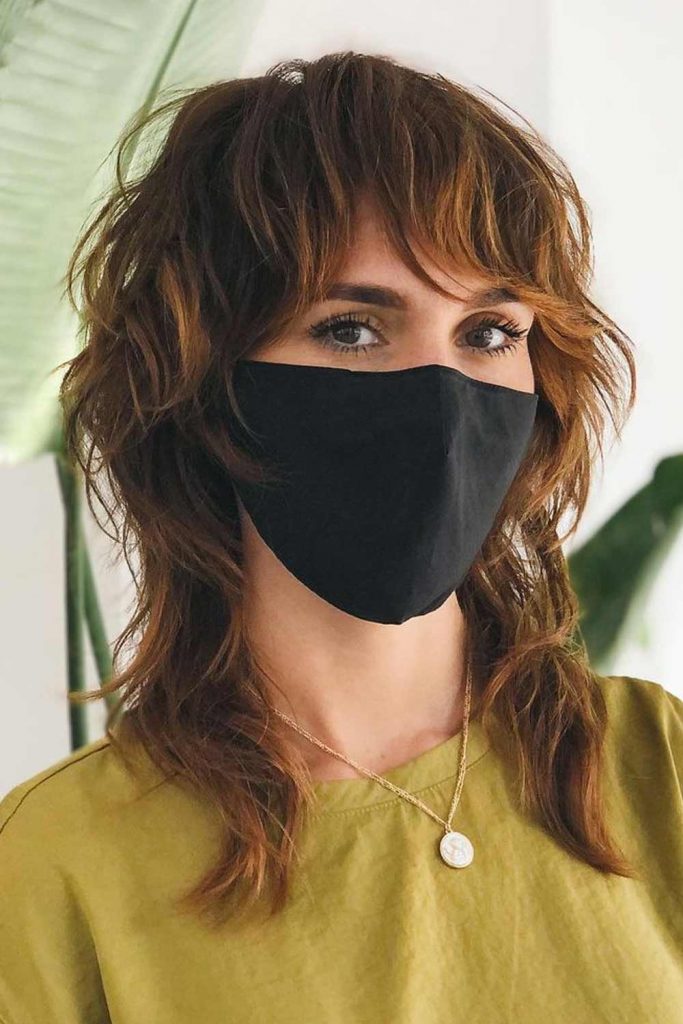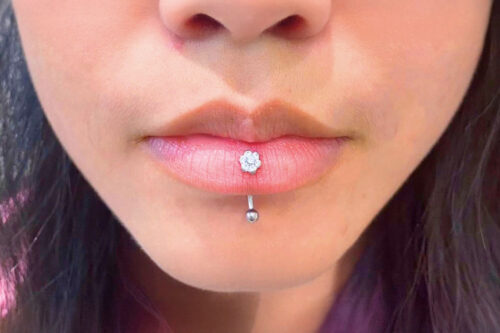Discover the timeless allure of layered haircuts with bangs, a versatile style that continues to captivate and inspire. Whether you're looking to inject a dose of freshness into your look or to frame your face with a soft, dimensional silhouette, layered cuts paired with bangs can be the transformative change you seek. Celebrities like Jennifer Aniston, Taylor Swift, and Zooey Deschanel have long flaunted this iconic style, proving that layers and bangs can create a look that's both modern and endlessly chic. Join the ranks of these style icons and explore how layered haircuts with bangs can elevate your personal style.
*We may earn money from affiliate links on this page. Please check out our disclosure policy for more details.QUICK NAVIGATION
- Two-Toned Hair with Curtain Bangs
- Tousled Elegance for Thick Hair
- Summer Beach Waves
- Tousled Tresses with Feathered Bangs
- Chic Shag
- Pastel Dream with Wispy Bangs
- Sunset Bob with Full Fringe Baby Bangs
No matter whether you choose short layered haircuts or longer ones, your hair will look absolutely stunning! So get ready to make some changes, and you’ll receive tons of compliments every day.
Contrast Bangs with Butterfly Haircut
by @k.s.colorsA butterfly haircut is precisely as light and beautiful as it sounds. The number of layers frames your face, bringing attention to the prominent features. If that wasn't enough, a pop of bright yellow highlights makes the cut one to remember and go back to. The mixture of light layers and bangs serves a few more purposes – they add dynamics and depth to the look.
Editor's Advice: The bright yellow will maintain its vibrancy and attractiveness if you wash it with a color-protective shampoo and limit your washing session. As for the styling, a round brush is your best helper. Use it to make the wavy layers stand out even more.
Two-Toned Hair with Curtain Bangs
by @emelieaxelsonThe combo of serene silver and warm brown exudes elegance and style. The curtain bangs not only frame the face well but also introduce a youthful charm anyone could benefit from.
Editor's Advice: Ask your stylist for the best complementing shade of silver you can get and the fittest set of bangs before you commit to the style. Use a round brush and a touch of texturizing spray to add movement to the mix.
Tousled Elegance for Thick Hair
by @jhonatan.klagembergAdd lightness to your thick mane without losing the volume through skillful layering and playful bangs. The outcome will fit into your daily activities and transition into a fun night-out look with the least effort.
Editor's Advice: If you want to create the impression of natural waves, you can spray a bit of texturizing spray on your damp locks and let it air dry. Use a round brush on the bangs to make them flow smoothly in the direction you prefer.
Summer Beach Waves
by @jeffersonbolinaYou don't have to wait until summer takes its full reign to sport this voluminous perfection. The interplay between the voluminous beach waves and a light fringe creates an unforgettable flair.
Editor's Advice: Bangs have the ability to add length to the face, which is why this style will flatter those with round and heart-shaped faces. Keep in mind that frequent touch-ups are on the table to maintain the bangs in the shape.
Tousled Tresses with Feathered Bangs
by @soraverlyThe killer combo of tousled layers and feathered bangs projects that boho charm that you may seek. Your curls will move freely as you move, and this will only intensify the carefree appearance and sophisticated allure.
Editor's tips: This is one of the best cuts for ladies with naturally curly texture. To style the bangs, we suggest using a small brush. It will help you intensify the feathered appeal. The style suits those with oval or square face shapes best.
Chic Shag
by @cutyourhairThose with an active lifestyle will surely appreciate a cut that looks utterly sassy with the least upkeep required. The expert balance of choppy ends and straight-across bangs is the mixture you need.
Editor's Advice: To add volume to your hair, you may want to invest in a quality volumizing mouse and use a diffuser as you blow-dry the tresses. Keep the nozzle down to introduce a sleeker finish to the style.
Pastel Dream with Wispy Bangs
by @cutyourhairHow do you feel about adding some more romance to your general style? If the answer is positive, this pastel pink hairstyle with feathery bangs would surely fulfill the goal effortlessly.
Editor's Advice: You may want to keep the bangs light and airy to project a fresh vibe. We suggest you use a round brush to succeed with the purpose as you blow-dry your bangs; this will give some lift to the roots. Don't forget to use color-protective care products to maintain your charming pastel hue.
Sunset Bob with Full Fringe Baby Bangs
by @cutyourhairLooking for a perfect hairstyle to boost your confidence and spice up the look with a little dare? Well, a bold ginger bob with full-fringe baby bangs will serve the purpose ideally. The harmonious combo of crisp lines and vibrant shade will also reflect your creative personality.
Editor's Advice: While this cut is all-flattering, ladies with prominent cheekbones and a strong jawline will benefit from it most. Ask your stylist about the length of the fringe to find the perfect one that enhances your features and masks away the flaws.
Hacked Bob
by @chrisjones_hairTaming fine locks is a challenging task. However, this soft, silvery, side-swept bob seems to deal with the task effectively. The textured layers introduce the necessary volume and movement so that your hairstyle looks chic and dynamic at the same time. This haircut was made by Glamianti expert Chris Jones, and that's what he is noting about it:
Hacked Bob ✂️ What’s a Hacked Bob? It’s like the old faded jeans of haircuts. A couple of holes in the knees. Frayed a little around the edges. Just like this haircut. Perfection is not what I was after. I wanted chunky textured that only looked better when the wind blew. Wear it straight, throw in some dry shampoo and go.
Black Textured Bob with Wispy Bangs
by @chrisjones_hairIt is impressive how effective micro bangs can be when appropriately styled. While the well-textured bob projects a sassy flair, the contrast between the shade and your skin tones is charged to turn heads.
Sandy Blonde Layered Bob
by @chrisjones_hairThere's something alluring about the tousled layers combined with blonde highlights. The mixture projects a youthful and whimsical vibe any lady can appreciate.
Editor's Advice: Seemingly simple, this sun-kissed look will require frequent touch-ups, especially if your natural hair color is darker. Keep in mind that every blonde hue has a matching skin tone that complements best. Consult your stylist before you finalize your decision.
Honeyed Brunette with Feathered Fringe
by @salsalhairThe primary purpose of highlights is to catch light and add dimension to the mane. These golden highlights deal with the task ideally. Besides, the feathery fringe brings a fair share of styling options to the table.
Editor's Advice: To give your bangs and the rest of your hair a fuller appearance, we suggest you use a round brush during the blow-drying routine. Use a bit of smoothing serum if your tresses are prone to frizz.
Chestnut Layers with Peekaboo Bangs
by @salsalhairChestnut cascading layers give off a perfectly chic vibe. However, the peek-a-boo highlights take the matter to the next level of trendy and introduce a playful twist anyone can take advantage of.
To style these feathered bangs:
- Apply heat protectant to damp bangs.
- Blow dry with a round brush, curving inwards at the ends.
- Set with a light hairspray or dry shampoo for volume.
- Tousle with fingers to finish.
Voluminous Curls with Wispy Bangs
by @salsalhairCare to embrace the curly texture that Mother Nature has granted you? Complement your dynamic locks with wispy bangs. The aura of mystery will coat you no matter the style you are trying on today.
Editor's Advice: Curly texture requires proper hydration, which is why a moisturizing conditioner is what you should implement into the routine. Besides, a leave-in treatment will add more definition to the curl pattern and keep frizz at bay. If you heat-style the hair often, throw in a good protective spray to the mix.
Pastel Prism: Multi-Hued Bob with Soft Fringe
by @coloredbylizEmbrace your creative personality and let everyone have a glimpse into your unique world through a pastel prism-colored bob.
Editor's Advice: A multi-hued style requires regular touch-ups and color-protective products. Less frequent washing routines will ensure that the color lasts longer, too.
Vibrant Fuchsia Flair
by @coloredbylizCare to turn heads as you stroll by? Well, this feathered fuchsia pixie is precisely the right tool for that. Normal is not the norm, so don't let standards define you – break the rules, even with a pink-hue mane!
Auburn Waves with a Curtain Bangs Charm
by @chrisgreenehairBring back the freedom of the 70's and spread the vibes of harmony and happiness around you with these rich auburn waves and alluring curtain bangs. The style is overall flattering, but it may offer the most benefits to those with oval and longer face shapes.
Platinum Beach Waves with Soft Fringe
by @hair.by.caraPlatinum hues are mesmerizingly beautiful, especially when spiced with soft beach waves. A subtle fringe spreads the air of mystery around you. Both form a union that complements your elegant and stylish image.
Editor's Advice: To prevent brassiness and keep the platinum locks bright, you must invest in a quality purple shampoo and implement it into your hair care routine.
Chestnut Waves for Older Women
by @salsalhairMature ladies look gorgeous with longer tresses. All it takes is a complementing hair color, a fair share of distinctive layering, and wispy nags to project a youthful and modern flair. Don't be afraid to show your salt-and-pepper tresses off.
Tousled Layers with Full Bangs
by @salsalhairBoho style is known for its laid-back appeal and easy-going vibe. You can bottle the boho essence in a single hairstyle. All you have to ask for are the tousled layers and full bangs!
Soft Blonde Highlight on Light Brunette Hair
by @MizzchoiPut an accent on your beautiful cheekbones by having your bangs cut long. You could create even more exciting look by making some highlights; if you have brunette hair, soft blonde highlights would fit you perfectly.
Pastel Pink Layered Bob with Bangs
by @mizzchoiLayered haircuts with bangs would look good on the majority of women. Women always prefer short haircuts. But only some might like having short bob with the fringe. It suits women with round faces as the short layers can elongate the face. Add pastel pink hue if you opt for something more unusual.
Blonde Layered Hair with Pastel Pink Locks
by @hayley_oscaroscarcarindaleIf your hair is blonde and you feel like making some changes to your overall style, one of the options is to have a layered haircut with long bangs. And if you opt for a rather romantic look, you could dye some of your locks in pastel pink color.
FAQ: Layered Haircuts with Bangs
What is the difference between long layers and short layers?
Firstly, layers are defined by the height of the layers, not the length. The gap between the longest ends and shorter layers is approximately 1-2 inches. The texture of the hair and its density plays an important role in determining what layers to get. For example, if you have thick hair, you’ll look better with longer layers and short ones will look best on fine hair respectively.
How do you style a layered haircut with bangs?
Easy and fast way to style your layered haircut with bangs is with a help of a straightener. Firstly, section your hair to separate your layers. Start from the longest section straightening it making a little curl at the end away from your face. Start curling higher when proceeding to the front part. This way curls will layer on top of each other. Lastly, curl your bangs up away from your face to frame it. Finish up with some hair spray.
Was this article helpful?